Consulting project SOP: how to start each project like a pro
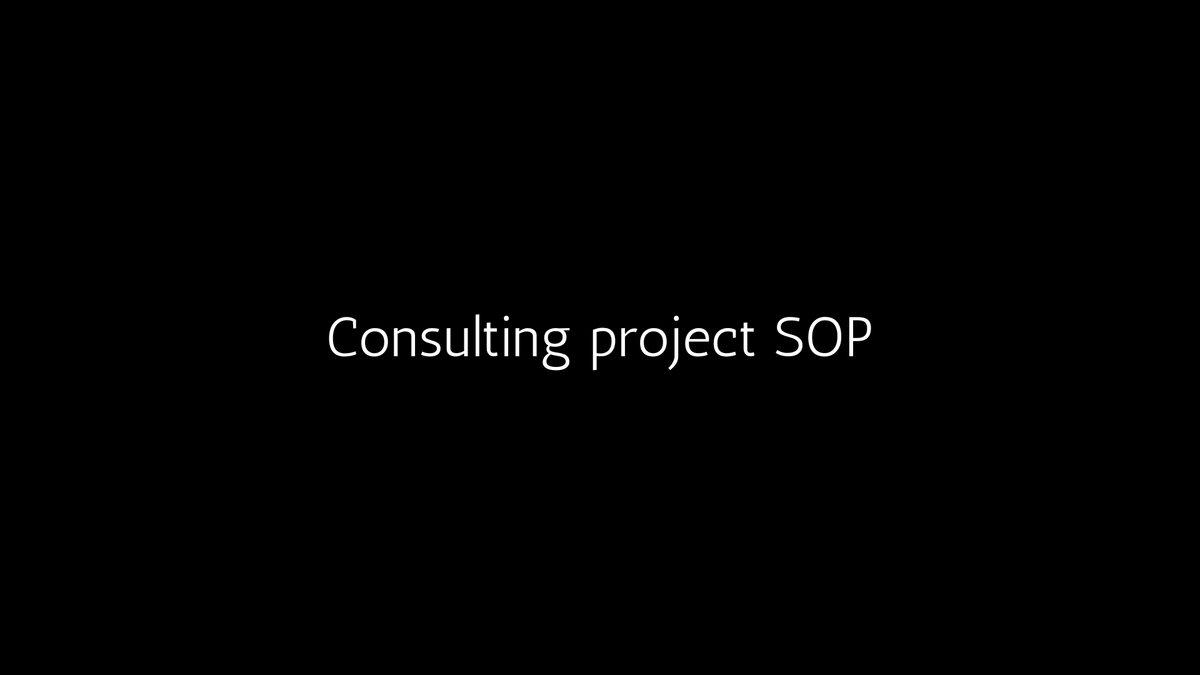
Ok, today we're talking about a project SOP template.
Strategy consulting consists of short projects lasting anywhere from 2 weeks to 6 months.
This means that in a relatively short timeframe, you'll be exposed to an entirely new topic with a new client, possibly in an industry you've never worked in before. You'll need to get up to speed within a few days to create intelligible content that will help solve your client's problem.
This process can be messy and overwhelming.
While each project is different in terms of the topic and client it tackles, the general structure and activities that need to be done before and throughout the project are similar.
Fleshing this out into a repeatable template can help make sure:
- You complete all the necessary tasks at the right time and foresee the workload ahead
- You begin each project with consistent quality
- You collect important information in places you can easily access throughout the process to save time further down the line
- You are just better at your job and don't have to rely on your memory to recall what needs to be done at which step, but have it all right in front of you
So, here is a project template I use to help guide me through consulting projects. I call it Project Start SOP (which in business stands for Standard Operating Procedure) because that's what it is.
I organise it into four broader categories or folders:
- Project start
- PMO
- Meetings
- My notes
Project start
At the start of every project, you will receive many documents to review and need to do some basic research to ensure you're doing your job well. At this stage, I'm laying the foundation for the entire project, and I break this down into four types of information: context information, client information, reference material and documents received so far.
Let's start with context information.
1) Context information
The context information folder is where I would collect basic research on the industry we're working in and the business topic.
Starting with the business topic, what I mean here is what you will be helping your client with. It could be a go-to-market strategy, field force effectiveness strategy (how you sell to clients), or (omni)channel strategy (which channels you use to reach your clients).
If I'm not familiar with a given topic—and most of the time, I'm not—it's good practice to read up about the gold-standard methods and note them. I would often get started with a super high-level overview from chat GPT and then maybe dive into materials produced by our consultancy.
When it comes to the industry information, I will try to capture the general trends, maybe the main companies in the space, etc. - to be honest, I wouldn't focus on this too much because I find it is much better to gather competitor data relevant to the client, which brings us to the next point.
2) Information about the client
This is really important because clients will reference their products, business goals, divisions, leading competitors, and so on, so it would be good to be familiar with them. Also, when building a project approach and scope and developing recommendations, they must be tailored to your client's specific context.
Here, I would first review their most recent annual report, looking for:
- Ambition and goals
- Potential challenges
- Revenue evolution
- Product lines/services offered
- Business structure
- Product pipeline (what are they currently developing)
Next, I would dive a little deeper. To avoid boiling the ocean and spending an inordinate amount of time on research, I would focus my further research on key areas.
Key areas can be found by looking at the top products by revenue (say, top 5), recent acquisitions, or promising product pipeline. Companies usually highlight their best-performing or most promising products at the beginning of their annual report, making your life easier.
To give an example of how this could be done for a pharmaceutical company, let's say five drugs are responsible for 40% of total company revenues. I would then take each drug, look at the therapeutic/disease area it treats, and look up market reports specific to that therapeutic area. These reports usually highlight market size, growth, trends, and leading players by revenue or volume, giving me a basic understanding of the space.
Importantly, I would use a trusted resource rather than just doing a random Google search. If you work in consulting, I'm sure your company has access to third-party market analytics tools, so be familiar with what they can offer and use those when getting to know a specific area. Also, make sure you don't spend a ton of time on each report - use the cmd + f function to find particular terms you're looking for or skim the text to find what you're looking for quickly. I'd say 10-15 minutes per report would be a reasonable timeframe if you're just trying to get the gist of it.
Finally, if I want to take it a step further, I would check out the annual reports of the competitors I identified in the previous step to understand their main strategic priorities and ambitions.
With this process, I end up with a pretty solid understanding of our client and the competitive landscape they play in, which is super helpful in contextualising the advice we later provide.
3) Information received so far
At the start of every project, you are usually bombarded with documents.
From files shared by the client to documents from previous engagements, you may find yourself swamped with the number of documents to sift through.
This wouldn't be too bad if you didn't also have to roughly remember the content of each document to quickly locate it when it is referenced in meetings or requested by clients or your manager.
To keep track of all documents received and to be able to find them quickly, I often create a separate 'navigation' document.
Within this document, I list all file folders and, under each, list file titles with concise descriptions of every file, using keywords for better searchability.
While creating this document will require additional time investment, I cannot tell you how much time this has saved me during projects. Instead of browsing tens and tens of folders and files for specific information, I open the navigation document, search for a keyword, and know exactly in which folder and under what name I should look for this information.
4) Reference material
Here, I store anything I might need to access frequently.
This includes client email addresses, login information for client sites, links I will frequently need to access, and project admin information.
Having these stored in one place makes them easy and quick to access, which is a must when working in a fast-paced environment.
PMO
PMO stands for Project Management Office, which is actually just basic project management. I haven't done any training in this area, so these are just things that help me manage each project. There are two broader areas: process and stakeholder management.
1) Process
Even though each project is different, the process of project kick-off and management are pretty similar. Because of that, I have a project kick-off checklist, which helps me make sure I don't forget any important elements.
It includes:
- Creating a detailed project plan, including the activities that need to be done, together with the owner, start date and date of completion
- Developing a detailed approach and sketching out different approach options with their pros and cons so the client can decide which approach they want to go ahead with.
- Defining project scope and project boundaries to avoid scope creep.
- Agreeing on the frequency of communications, setting up recurring meetings both internally and with the client and creating meeting deck templates
- Preparing the kick-off deck, which includes a summary of pretty much all of the above and will be used to kick off the project with the broader client team
- Doing the admin work for project kick-off, making sure that the project can go ahead according to the internal risk team, etc.
2) Stakeholders
During each project, you will deal with multiple stakeholders, both internal and external, and unless you have a great memory, it might be difficult to remember their names, roles, and preferences, especially in the right contexts.
You might use stakeholder mapping when working on large projects or leading change management initiatives. This involves identifying and categorising everyone involved and assessing their influence and importance to ensure the project runs smoothly. This document is usually shared with the entire team to ensure consistent and appropriate communication with each stakeholder.
While this would be a bit of an overkill for a relatively small project, I still like to create a mini version of this document just for myself, listing basic information about each stakeholder, their position, potential priorities, their preferred communication style and other relevant notes.
This helps keep track of all the people involved, know their role in our project and capture random comments during meetings describing their preferences or other details.
For instance, in our recent project with a dental equipment manufacturer, one client emphasised they wanted to focus on quick wins, while another stressed they prefer a communication style within our decks to be super simple, suitable for layperson audiences and without the consulting lingo. Taking note of these comments helped me keep track of these small requests (and there were many more) and implement them when interacting or preparing documents for this person.
Meetings and My Notes
Let's make this short.
In the meeting folder, I store meeting notes organised by date and attendees. This helps me recall what was said in the meeting, track the next steps, agreements, etc., and make it easy to find specific information later.
I describe how I structure my meeting notes in detail in this article.
My notes - anything random that I need to take note of or brainstorm goes into this folder.
And that's it.
Following this structure helps me make the most out of each project, feel less overwhelmed, and set solid foundations from the start.
Hope this was helpful - let me know how you go about starting each consulting project.
That's it for this week.
Karo xx