How to take good notes as a strategy consultant
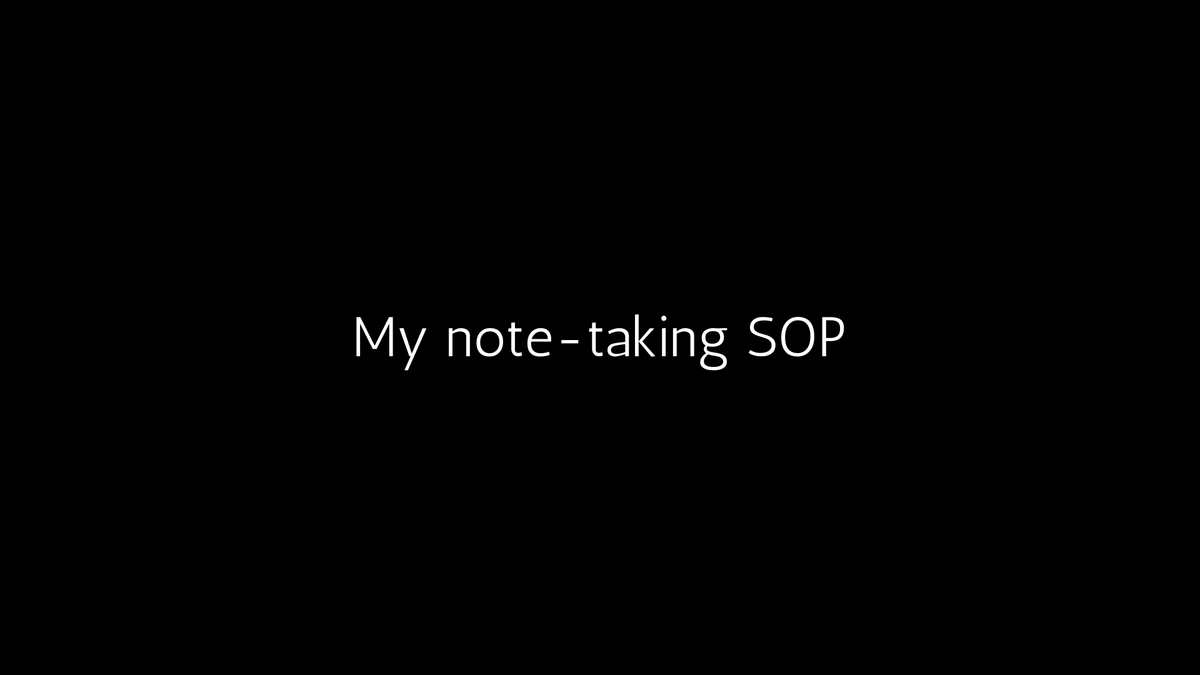
Have you ever heard of SOPs?
The acronym stands for Standard Operating Procedures and if you have read my previous articles, you know where this is going.
SOPs are a concept commonly used in business and - as the name suggests - are guides on standard ways of doing things. For example, when I used to work in customer service, we had SOPs for order placement, managing customer complaints or keeping track of customer feedback. It would be basically in the format of: 1) start task A in this system, 2) then do task B in another system and 3) finish off by sending this standard response to the customer.
These SOPs were designed to save time, ensure result consistency and help focus on the what and not the how.
I think SOPs are very helpful not only in business but also in everyday life. Because of that, I apply this concept to work, writing, processing my thoughts - the list goes on. When there's something to standardise, be sure I will standardise it.
So, when I started a job as a strategy consultant a year ago, I standardised a couple of repetitive activities I had to do daily. One of those activities was note-taking.
There are two broader reasons why.
First, it is very practical to have a standard way of taking notes because it helps me capture and organise information without thinking much about the process itself.
Second, it helps me de-stress because it is a system I can trust and know it will have my back in hectic moments.
So, in this article, we're going to break down my consulting note-taking SOP.
Let's begin with to-do notes.
1) To do's
A to-do list is something I always start my day with and add to throughout the day as new tasks pop up. It helps me stay grounded, prioritise, estimate how much time I have for each task in light of the total day workload and also makes me feel good as I cross things off.
Depending on whether I am working at a desk or on the go, I will either note down my to-do's on paper or in an app.
Working at a desk
When working from home or office, my preference is the good old-school pen-and-paper.
There are 3 reasons why:
1) A piece of paper is sort of like an always-open tab - it's right next to you at all times, it gives you a visual representation of the work volume still ahead and there's very little friction in adding new tasks.
2) You can physically highlight, circle and cross things out which I find super helpful. I prefer this tactile experience because it gives me a greater sense of control and helps me absorb the metadata of my to-do list much better compared to using a task manager.
3) There are many software restrictions at the company I work for, which means that even if I chose to use an app, I would be stuck with a clunky and unintuitive one.
Working on the go
When working on the go, I still try to use pen and paper as much as possible but when I can't, I would write a new task in Notes on my work iPhone. Later, when I have the chance, I transfer them to my physical to-do list.
I always take this additional step because having your to-do's scattered across multiple places will make you distrust all of them, as per David Allen's advice from his book Getting things done.
The only time I make an exception to this rule is when I am taking to-do notes within a PowerPoint deck. I will cover this in more detail in the following section.
2) Meeting notes
Almost all (if not all) work in consulting is either done in preparation of a meeting or done as a result of a meeting.
Most discussions, feedback, next steps, updates and changes of direction/scope happen in meetings, with only a few exceptions communicated via email.
Because of that, it is really important to take good notes during meetings.
When I started consulting a year ago, I found it quite hard to do that, especially if I was pulled in to support a project or proposal that had been ongoing for the past however many months because obviously, I didn't have all the context I needed.
There are two things that helped me:
- Creating a meeting notes template
- Taking notes within a PowerPoint deck
Meeting notes template
A meeting notes template helps me prepare for meetings, allows me to capture chaotic comments into structured information and helps me make sure we cover everything we have to cover.
I use the template for pretty much all meetings, in particular those with the broader team, partners, a client or external stakeholders. I rarely use it for meetings with my direct manager, as these sessions are typically more like working sessions.
The meeting notes template is very simple and it contains the following:
- Date and title - each note title starts with a date and is followed by a title to easily reference the note in the future. The title could be something along the lines of Daily catch-up or Approach discussion.
- Participants - I rarely fill out this field, but it could be useful as a future reference point.
- Topics/Agenda - this is a section I would prep ahead of the meeting. It is also where I would store points we need to cover based on things that come up in other meetings.
- Summary - quite self-explanatory. If the meeting is long or content-heavy, I would occasionally split the summary into broader areas, give them a heading and expand on each with bullet points. Rarely, if the bullet points become too text-heavy, I would also summarise each point with 2-word titles so that if I share the summary with someone else, they can get the gist of it quickly without getting into details.
- Next actions - I find it helpful to separate the next actions from the general meeting summary so that after the meeting I know immediately what to do next.
- Waiting for - If the participants mention they will share materials with me, I make note of this in this section and schedule a follow-up in my calendar in case they don't share the promised materials.
PowerPoint notes
Next, we have PowerPoint notes.
Taking notes in PowerPoint means nothing more than placing sticky notes (i.e. just square shapes with notes) as you go through the deck with your boss.
It's practical because it allows you to immediately associate comments with specific slides and validate your understanding of the discussion with your manager in real time. Since they can see your notes as you type them, they have a chance to correct you if you have misunderstood/missed something.
This is particularly helpful during small internal sessions with your manager or partner but might not be the most elegant note-taking method in client meetings, in which case I would take notes within the meeting template.
3) Brainstorming notes
Brainstorming notes are basically a way to have a discussion with yourself. I talked about it before, but if I need to think something through, I find it much easier to do when I write rather than just think about it.
I either sketch things out using pen and paper or brainstorm in a journalling-like style.
Pen and paper
I'm a visual person so I love sketching things out to understand dependencies between variables, understand processes or build frameworks. I sometimes also draw slide structure with its main messages before I build it in PPT since it saves time.
Journalling
These are much more journalling types of notes, where I literally discuss with myself. For example, let's say we're somewhere at the beginning of a project and are developing an approach for conducting customer research. My brainstorming notes could look something like this:
- Ok, what is our objective? We need to 1), 2), 3).
- There are a couple of options to meet those objectives: Option 1 and Option 2.
- Option 1 seems more suitable because reason 1 and reason 2.
- But is it really? I'm making an assumption that (...).
- If assumption 1 is wrong, then Option 2 would be more suitable.
- Ok, check with my manager if assumption 1 is correct and if they don't know, check with the client.
- Ok, fine, in the meantime, let's look at pros and cons of each option to help make a decision.
Of course, you don't need to do it this way, but for me, vocalising each thought allows me to think about my thoughts without losing track of the main thread and sub-threads, question my thinking and pick up any assumptions or logical errors.
4) Reference notes
Lastly, there are reference notes.
These could be anything from new concepts I come across that might come in handy in the future to login details for client systems.
Not much to say here except that I keep those separate from more, sort of, temporary notes, like the brainstorming or meeting ones.
Conclusion
This wraps up my consulting note-taking SOP. And I hate writing conclusions so I will leave it at that.
Speak next week.